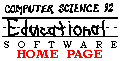Tuesday
On User Interface Design, Selections from Copeland '87 & Grabinger and Osman-Jouchoux '96
Right now, I'm typing into a StarOffice document, using a Dvorak audible-click keyboard, causing black text to appear on a mint green field, in single-spaced, size 10 Times New Roman. This interface has been adjusted a bit from the default. As such, the majority of you would probably find my PC configuration frustrating, if not impossible, to use. Nearly all of the classrooms for whom we are designing software would reach the same conclusion.
Many of you are Sunlab users. Your work environment (.*rc files) most likely do not correspond exactly to anyone else's. We function effectively with these specialized sets of tools, organized in ways which (we imagine) are most efficient for us. As much as the space between code and program, the distance between our personalized GUI's and those which students and teachers find immediately acessable must be acknowledged, and bridged.
Mac users probably find the notion of user-customizable key patterns involving a 'meta' key distasteful. Mac users are like third graders in this respect. Thus we introduce the notion of the GUI to CS92.
Exercises :
1) Coloring
"Color is probably the most often misused element in the user interface design." (Elements of User Interface Design p 298 )
This is an exercise in the misuse of color.
Exercise in interface usability testing 1: Make the colors on your desktop painful. A friend of mine and I once designed a windows "Scheme" called bad_juju. It was purple and black with fluorescent green text. Try working from there. Then run some routine tasks, like Eudora. If it doesn't take longer, modify more font settings. Pink cursive writing goes well with anything.
There are instructions for altering colors at the end of this text.
2) Screens for Learning
Though Windows/ Xwindows settings can be fun to toy with, we aren't designing operating systems, and if like me, you're planning to use an old Mac Plus with hypercard for your project, so colors aren't that central either. What we all are doing, however, is designing screens. For Learning.
Grabinger and Osman-Jouchoux move from theory, which I'll gloss over entirely, into Visibility, which was covered above, and then onto Readability and Typography. As all of our software will incorporate text, readability is an important consideration.
The first place to explore text formatting is a word processor. Open up an old paper, highlight parts of it, and rejustify, alter line spacing, etc. What looks best on the screen? Email the document to someone who disagrees with your formatting choices. What style is most readable from a distance? What is a Zapf?
Next look into how others have approached typography. Explore some enriching web content. Note the formatting of a few web pages, with attention to the use of text and white space. "Screens for Learning" suggests symmetry, left-justification, and 20 other numbered guidelines for creating text on screen. Can you find a page that meets all 22 guidelines?
The GUI book notes 'Los Vegas style' web design as a poor alternative to well-organized information. 'Los Vegas style' is synonymous with garish and unnecessarily bright or 'unusual' fonts/layout. If your having trouble finding an example of this, maybe you should give up web browsing.
3) Group Web Pages
We've hopefully just finished our group Web pages .Go back to your web page design. We haven't done anything in the way of screen shots, yet, so except for pirated graphics, these pages will be text based. Evaluate your site based upon the "Screens" criteria.
4) Ignorance Working for You
The Elements of User Interface Design text, recommended reading, has a "Key Idea" heading on Interface design that is worthy of some discussion, before we proceed to our study of typography, and educational text layout issues.
" It is usually an advantage for a user interface consultant not to know to much about the particular industry or environment in which a product is developed. Many agree with this approach. Martin Heller [writer for Windows Magazine, says] ' One lesson I learned recently is that I make better decisions thinking like a consultant than I do thinking like a programmer.' " (p 114)
> Given this quote, we should probably go with our intuition, rather than all the Software Usability Testing, which several GUI books describe as costly and not concretely conclusive. Everyone likes mint, right?
Note; I've given little white space to Copeland's "The Educational Significance of Electronic Media." He seems to feel that we are at a standstill until research on educational media has been completed, or at least until 'the foundations for constructing strong practical procedures for selecting media appropriate to the given learning tasks' are in place. Though his argument for 'Interactive videodisk and tape' is compelling, I'll hold off on that until Tuesday. If you need a question for Copeland, compare his interesting circle diagrams to those in "Designing Screens."
----------
COLOR CHANGING INSTRUCTIONS (If you ruin the colors on your computer, call the help desk. I'll be there on Tuesday from 2-4. We don't support Solaris. Or Linux. )
Detailed Instructions, Windows users :
1) Start Menu => Settings Menu => Control Panel. 2) Open the Display control panel 3) Click the appearance tab, 4) Click 'save as,' and save your current Scheme as 'default' or something. 5) Click on elements of the screen, then choose new colors from 'colors' 6) I recommend custom colors. This is the surest way to undermine Microsoft Design Specialists. 7) Try fonts like 'Dingbats' for your menus. If your computer becomes unusable, you can always reset. 8) For advanced users, try decreasing your resolution, or increasing font size obscenely. Your goal here should be to outdo safe mode.
Less Detailed Instructions, Mac Users.
1) Try using a PC for this exercise. 2) If that doesn't work, the control panel in the apple menu might let you change background color, a little. 3)Sorry; I didn't have a mac handy.
One Instruction, Sun Users.
1)Play around with the .fvwmrc. Make garish colors, and windows that won't leave you alone (sticky). If you only took CS2, are still using the clock they gave you, or are otherwise not on good terms with Solaris, ask the sunlab consultant to alter your .fvwmrc settings in such a way as to render your CS account useless.
- Will; heublein@brown.edu