Roberto Almanza
Ranyee Chiang
Kevin Mernick
Imeh Williams
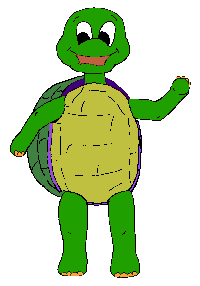
Meeting Notes
Date: Thursday, May 4, 2000
Topic: Classroom visit
We decided to take a prototype to the school, in
hopes of getting a feel for what things needed to be modified within the program. Ms. Diprete was generous enough
to give us a few minutes so that two or three students could test the program.
The students gave us very positive feed-back.
A few notes:
- User needs more direction (Interface not intuitive)
- Students Love the Graphics
- Animations captivate the students attention
- Possible contents for Help, Ms. Dipretes suggestions:
Definition of what each component is would be helpful
This would also help other classes in using the program - Hall of Fame looks good
- Ms. Diperete commented:
Simple layout is good
Helps to focus on the math
Loves turtle - Students Comments:
You made this? -- Congratulations! (Brought a huge smile to all of= our faces)
It's cool!
On reasons for liking the program - I don't have to write with the pencil.
Date: Wednesday, April 26, 2000
Topic: Individual updates
Ranyee:
All the animations can be seen here.
You will need
Macromedia Shockwave.
I will not create failure animations for all the sports, just one
failure animation.
The items in the main menu will be linked to short animations of the turtle
saying something clever.
There will be a turtle during the Mad Minute to serve as the teacher and announce
certain time intervals.
Imeh: For the remainder of the project I will be responsible for the
integrating file input/output,quiz interaction, and various animations into
the program with the logical flow of control structure and graphical user
interface I developed.
The user will be able to interact with interface via mouse and/or keyboard input.
Robert: I am working on formatting the text for the hall of fame. Other than that I
will stand by waiting to debug any problems that my come up with the
database.
Kevin:I've completed the timed and untimed quizzes for multiplication and
division. I will begin working on the status bar and the mixed problem
quizzes soon.
Date: Tuesday, April 25, 2000
Topic: Progress, Prototype demo, Goal for next few days
We discussed what we have done since Sunday. Most of the parts of the program are basically working.
We still need to:
-Add a progress bar and animation for the Mad Minute
-Fix up the Hall of Fame appearance
-Get division, practice section working and writing out wrong answers
-Turn on the writing-to-file parts of the program
-More animations!
-Create greyed out buttons in the level selection so that the students can see the goal and the big picture. Thanks for the great suggestions Danny.
We also discussed the idea of creating a module for the teacher to access a cleaned up version of the student database. Kevin will try to use Visual Basic to do that.
Date: Sunday, April 23, 2000
Topic: Integration, Round I
We installed Access on Ranyee's laptop and put together the different parts of the program with no major problems. We do have to work on getting the projector/ *.exe file to work.
Imeh will continue working on smoothing out the integration within the next few days.
Date: Friday, April 7, 2000
Topic: Progress, Integration issues, Goal for next week
1) We looked at the introductory animation and everyone liked it.
2) We discussed development and integration issues relating to the version of Authorware and the platform that we use. In order for Robert to use a database, we have to work with some version of Windows. We decided that for now we would all work on our home computers with the trial version of Authorware 5.1, and integrate either on someone's personal computer or in the MSLAB.
3) We discussed our current project status. Robert has done the necessary research on using a database to store our user data, and is progressing with the login stuff. Ranyee is continuing to work on animations. Kevin was researching Authorware and becoming more familiar with the product. Imeh is also becoming familiar with Authorware and has worked on some of the screens, but cannot do "Big Picture" integration until the other members are further along.
4) We discussed what we would like to accomplish in the next week. Ranyee is going to continue working on animation. Kevin is going to attempt to put together a first version of the quiz.
Date: Friday, March 17, 2000
Topic: Storyboard comments
We went through the questions that we received after our presentation. Our responses are here.
Date: Friday, March 10, 2000
Topic: Storyboard, Division of Labor
We went over the rough storyboard outline which we created last week. Roberto will be creating a Power Point presentation of the main screens.
Imeh will be in charge of the "big picture", putting the individual parts together,
as well as connecting them together with the intermediate screens. Kevin will
write the mechanisms for generating, correcting math problems, as well as timing
them. Roberto will write the file i/o sections where student data will be read
and saved. Ranyee will create the drawings and animations, of our currently
nameless turtle mascot.
Date: Friday, March 3, 2000
Topic: Classroom Observation, Program Specifications and Theme
Kevin and Ranyee visited the classroom today and observed the Mad Minute and a brief math lesson. The students were really excited about the Mad Minute and also about creating a computer program for the Mad Minute.
We decided on a story and scenarios as a theme for the program. A fox (as in Fox Point) will participate in Olympic events and the students will accumulate medals as they pass different levels in the multiplication tables. Before each "Minute" there will be an introductory animation, and after the "Minute" is completed, there will be another animation, depending on whether they passed the level. Ms. DiPrete suggested that we have a Hall of Fame for the students with the fastest times. We also created a brief outline of the flow through the program.
For the coming week, we will continue playing with Authorware.
Date: Friday, February 25, 2000
Topic: Authoring Tool, Plan of Action
We are deciding between using Authorware and Java. We will use Director for animations. In the following week, we will become familiar with Authorware before we make a final decision about our authoring tool.
We will also brainstorm about themes and characters for our program. We will each come up with a scenario and we will discuss each of them at our next meeting.
We also dicussed the possibility of providing a way for students and teachers to monitor the students' progress. The students would have access to a chart or map of their progress. And the teacher would have an external file with the students' data.
Since Vartan Gregorian had the previous week off from school, we have not met with
Ms. DiPrete in a while, nor have we observed the students of the class. We will try
to arrange this for the coming week.
Date: Wednesday, February 16, 2000
Topic: Revised Project Description
After discussing many possible ideas with Ms. DiPrete, we talked about the scope of our program, which ideas we would include. We decided that we would stick to basic arithmetic "facts." So that the program, students, and teachers can chart the students' progress, we decided to create a way for each child to have their own login account.
We decided on a tentative schedule for the semester. We will meet each Friday at 3 o'clock. Our timeline for completing the project is similar to the one proposed on the syllabus, but we have moved the deadline for the storyboard earlier to allow more time for coding the project. This is because our program will not have a complex story board.
We also spent a good deal of time talking about a program mascot which will serve
to encourage the children with "Good Job!" remarks and to provide a visualization
for the timed tests (i.e. a turtle running a race, a monkey climbing up a tree).
Ranyee thinks that a little turtle in a little jogging outfit would be very cute!
Date: Thursday, February 10, 2000
Topic: Introductions, Brainstorming Ideas for Program
We met with Ms. DiPrete for the first time in her 3rd grade classroom at Vartan Gregorian Elementary School. We discussed the Mad Minute of Math Facts that she does, as well as other math related activities. Ms. DiPrete also discussed the daily schedules, which makes it difficult to conduct the Mad Minute while everyone is present. We also visited the computer lab to see the machines there and talk with the computer teacher.
There are 25 students in this classroom, and they are all computer literate, using Word, Power Point, and can navigate through the internet using a browser.
The Mad Minute consists of doing the 2 - 12 times tables individually, accurately within 1 minute. When the students pass the 12 times tables, they receive a sheet of mixed problems which they have to complete. The students are assessed on how they improve their own scores. Each student has a star on a ladder, and they move up this ladder as they improve in their "Math Facts."
Some other math activities that the students do include the "Two Problem Approach" where the students solve two different problems, usually in different areas, and they have to write their answer and explain how they got their answer. The students also play a card game, "Multiplication War," where two students play against each other by each flipping a card. The one who says the product of the two cards first is the winner and takes the two cards. We discussed the possibility of including these math activities into our program.
We also discussed the possibility of having "real life connections" with our program, as well as incorporating the Core Knowledge curriculum as background for the program.
