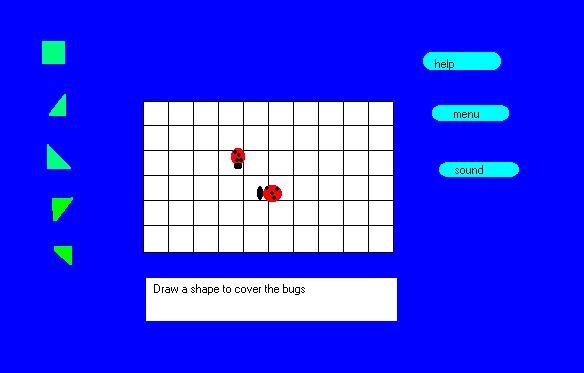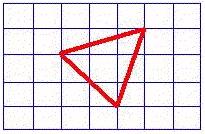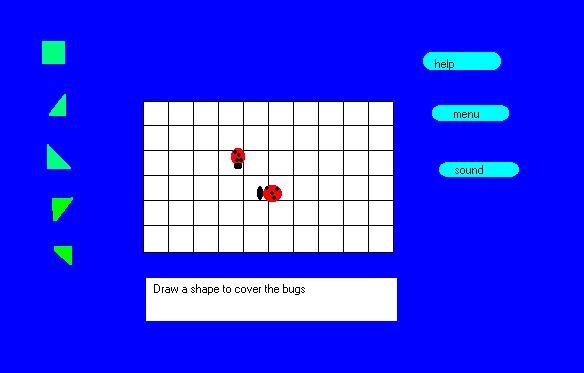Meetings and their results
(cont.)
April 5: We met in the MML and tried out
the different authoring tools. We chose Director because it seems
the most flexible. It is the only one with which we may be able to
allow students to draw lines to enclose bugs, as we had planned.
The animals we will use look like this:


We are undecided about animation. We are concerned that distraction
will take away from the educational usefulness of the program. On
the other hand, the kids won't use it if it isn't interesting.
April 10: It seems that it will be difficult
for us to allow users to draw lines. We are now looking more at allowing
them to choose the corner points of their shape. The major difficulty
is that we only want them to be able to draw 45 degree angles. If
they can draw any angle that snaps on the grid, our calculations become
much more complicated, and they will no longer know how to find the area
of all possible shapes. For example: This triangle
would require trigonomotry to calculate its height.
The students don't have the math necessary for this type of calculation.
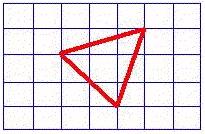
April 12: Laurence and Kate have started working on the tutorials
in Director. We made them each as a separate screen shot but then
realized that it was silly to do it that way. Now we are converting
the tutorials to a more reasonable format, with the grid and buttons that
stay through the whole tutorial. We think we will have the divisions
of area/perimeter and then how to calculate each for squares, triangles,
and irregular shapes.
The game is getting started. Dave and Will are working on it
together.
April 15: The tutorials are all in Director. Laurence will
work on sound. She is going to record herself reading the texts in
the tutorials and eventually in the game as well. She is also going
to do any sound effects we want. We are torn about sound effects.
Should we have sound? A soundtrack? What purpose does that
serve? We are wondering about how fun this game will be.
April 18: Group meeting. It was agreed that I would work
on documentation (Kate), Laurence will do sound, together we will finish
the tutorials and work on a "how to play the game" tutorial, Will and Dave
will do the game. They are now thinking that they will have squares
and triangles that you drag on to a grid to cover bugs. This is a
different format, but they think it will work better and be easier to use.
Something like this:
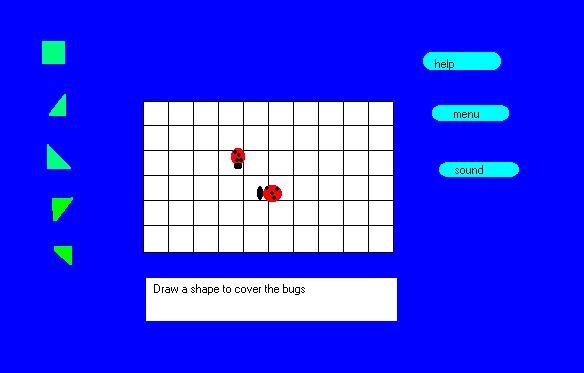
April 25: We have been working on our own. The tutorials
are totally finished with sound and the how to play the game tutorial.
The game is coming along. We have what looks like a work space where
you can drag shapes on, and Dave has written the code to allow the computer
to check area and perimeter. That is a big step. We are now
starting on levels. Major concerns are: How to divide levels,
how to make levels progressively harder, how to keep the game interesting
even after multiple uses. I will begin to work on the rewards section.
We are still doing the same thing we decided at the beginning, namely to
have property on a grid and allow students to drag different structures
onto the grid, building a little world of their own as they go through
the levels. Some ideas for things to build are houses, a baseball
field, a swimming pool, etc.
April 29: We present a prototype in class on Tuesday, May 2.
We have a couple of levels ready and are going to the school on May 1 to
see what the kids think. The error checking is still a problem.
We are also a little worried that the game will be too easy for the kids.
We can go into volume calculation if we need to make it more difficult.
The rewards are done, except for a few bugs. The pictures of things
you can choose to build look like this:


May 1: Went to the school today. Very informative.
The kids are not nearly as comfortable with area and perimeter as we had
thought. Have to make the levels start at a lower level and advance
more slowly. We also need to think about a bottom net to catch those
who are at the lowest level. We may need to have more structure in
the lowest levels. We were trying to avoid giving the students strict
guidelines because we feel that less structure and more of a workspace
will be more interesting for re-use and will allow creativity. However,
some kind of structure at the lowest levels seems necessary.
Kids had serious trouble with using numbers larger than 1,000.
With the units of each square being 10, the area thus 100, it is very easy
for shapes to get larger than 1,000 units in area. We have decided
to change the units to 2 on the grid and 3 on diagonals. This will
make then numbers lots smaller and normally, easier to manage. It
means we have to change all the tutorials and re-record all the texts.
That's a pain.
The tutorial and rewards are still separate from the game. We
will have to put them together and make links between the game and the
tutorial. Ideally, the type of question being asked would link you
to the area of the tutorial that would help you. For instance, if
the computer were asking you to figure out the area of your shape, if you
pushed on the help button, the computer would jump you directly to the
tutorials on area. We are presenting on Thursday, May 4, rather than
tomorrow.
May 4: Presented in class today. Feedback was mostly positive.
We need to put the tutorial and the game together. One big question
is what to do when students fail to answer correctly repeatedly.
Should we just send them to the tutorial, give them a new question?
Right now, three incorrect answers gives you a new question. Again,
we want students to have to ask for help in order to get it. We want
as little imposed structure as possible. Will came up with a good
idea for a relatively flexible way of having an introduction to the tasks
of the game. We put a shape up on the grid missing a few pieces and
tell the student to complete the shape. That lets them learn how
to drag shapes and erase without forcing them into one fixed task.
The level structure is object-oriented so it should be easy to make
many levels. We will get together tomorrow as a group to work on
writing the questions for the levels. Roger wants a better intro
screen, which we do need. He mentioned making it present the tasks
of the game. I think that is a good idea. The white box we
have being the eraser is not entirely intuitive. We will either have
to label it or find some other solution. One big help will be to
make dragged shapes appear over and cover up shapes that are already on
the grid. Right now a new shape will erase an old one, but while
being dragged around, it doesn't appear over the existing shapes.
Kids had some visualization problems with the reflected triangles.
Having them cover the previous shapes should help with that.
Other feedback was more about formatting, which is easy to change.
Telling students whether they are right or wrong should be close to the
place where the question is posed so they will notice it. We have
to be sure to erase previous questions before posing new ones, so that
it is clear what is being asked. The bugs are not working for now,
but they should be later today. Program is due on Tuesday, May 9.
May 6: Will and Dave have more or less finished the game.
There are just a couple of functions that we want the game to be able to
test that it can't test yet, but they should be easy. Will and I
spent a couple of hours writing levels 1-7 and we may write a few more
before we decide to call it quits. Should we include a couple on
volume? Since they are so easy to write, I don't see why not.
One problem with the game is that as the shapes get larger, the calculations
of perimeter get more tedious. But perhaps if the very idea of calculating
perimeter is a new one, then it would be more interesting. At any
rate, we are nearly done. Laurence will finish re-recording the tutorials
and recording the game questions for tomorrow. Dave will add the
few functions we are missing, like doubling or halving area/perimeter.
Will will work on these functions also and some more levels. I will
make a welcome screen. All we have left is to put the tutorial and
the rewards sections into the game and make sure everything works before
packaging. Then a bit of documentation for the users, and we'll be
done.
May 7: Dave imported the tutorial and rewards into the game and
fixed up all the links so that they work properly. Laurence is still
working on sound for the game, mostly reading the questions. Tomorrow
we have to figure out how to connect the questions to the appropriate sound
files. I am working on documentation for the teachers. All
we have left is sound and a few corrections of terminology. Since
different people worked on the different levels and the tutorial, we do
not always call things by the same name. It will be easier for the
kids if the squares and triangles you can drag on to the grid are always
tiles or blocks or shapes or whatever, but not a mixture of the different
names. Once that is done, we just have to make a projector.
It turned out to be really easy to import cast members from Director 7
to Director 8. Hopefully making the projector will be just as painless.
May 8: We are done with the game. I redid some of the tutorial
to make the terminology consistant throughout and edited the text in the
levels. The guys made buttons so that you can see the perimeter and
areas labeled if you want to. Laurence (re) did lots of sound files.
That was annoying but was only a result of lack of coordination earlier
on. Will made some projectors. We will press our CDs tomorrow.
I am done with documentation and a user's
manual. All seems well. We turn in the project tomorrow.
Back
to main page