 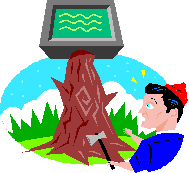 |
|
 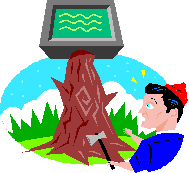 |
|
This applet is a simple color matching game that test our perception of color. The purpose is to match the square to the left with the square to the right. Pres the START button to begin a new game. The ANSWER button will provide you the solution to the problem. The RGB values given must be typed into the check boxes, pressing ENTER after entering each value. The PERCENT button toggles the status box on and off, showing you a percentage value as to how close you are to reaching the correct values. Once toggled on, move the sliders to begin using. The BACKGROUND button toggles backgrounds on and off, which increases the difficulty of the game. It first turns on a Red and Green background, then a Blue and Yellow background, and finally no background. Try to complete the game with each background.
© 2000 Brown University CS Department