 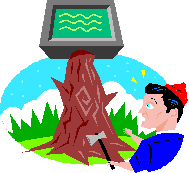 |
|
 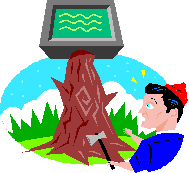 |
|
This applet simulates Monochromatic Vision, a form of colorblindness caused by a lack of two kinds of cones. This is extremely rare, and is presented here only as a demonstration of why we have more than one kind of cone. The green curve represents the sensitivity of M cones at various wavelengths. The colors underneath the curve represent the spectrum of visible and some infra-red light.
To use this applet, move the slider to the desired wavelength or type the wavelength into the text field and hit return. A line representing the selected wavelegth will appear on the screen. If the line disappears, just click on the slider box and it will reappear.
The colored boxes on the left, labeled something like "560 nm" represents the color of the wavelength you have selected.
The second colored boxes, labeled something like "560 @255" are a color repesentation of the sensitivities of the M cones. This color is NOT what a Monochromat would actually see, because the colors used to on the computer screen do not match the colors that M cones are sensitive to. The purpose of this simulated color is to compare it to the simulated colors at other wavelengths. If two simulated colors look similar, a Monochromat would see the two colors associated with these simulated colors as similar.
The third colored boxes, labeled something like "390 @127" represent the sensitivity of the S and M cones at a specific intensity. To change the intensity, click on the arrow boxes of the scroll bar or move the slider.
The colored boxes on the right, labeled "Others Mixed" represents the two colors from the third boxes from the other rows added together. If you can make the third and fourth boxes in a row match, you have found wavelengths and relative intensities that are indistinguishable from one another by a person with monochromatic vision. These combinations are called Metamers. It should be very easy to find metamers when there is only one type of cone.
© 2000 Brown University CS Department