Using Comet.ml
You are required to use comet.ml to ease the debugging and grading process. Since your model may take dozens of minutes, or even hours to train, it is more optimal to show up to TA hours with a graph of your loss and other metrics of your training. This the same with homeworks, where we want you to show us your efforts in case your model does not work as intended. We will guide you through the setting up comet.ml for the course.
Generating Your Anonymous ID
You are required to generate an anonymous ID. You can use this link to do so.
Sign Up
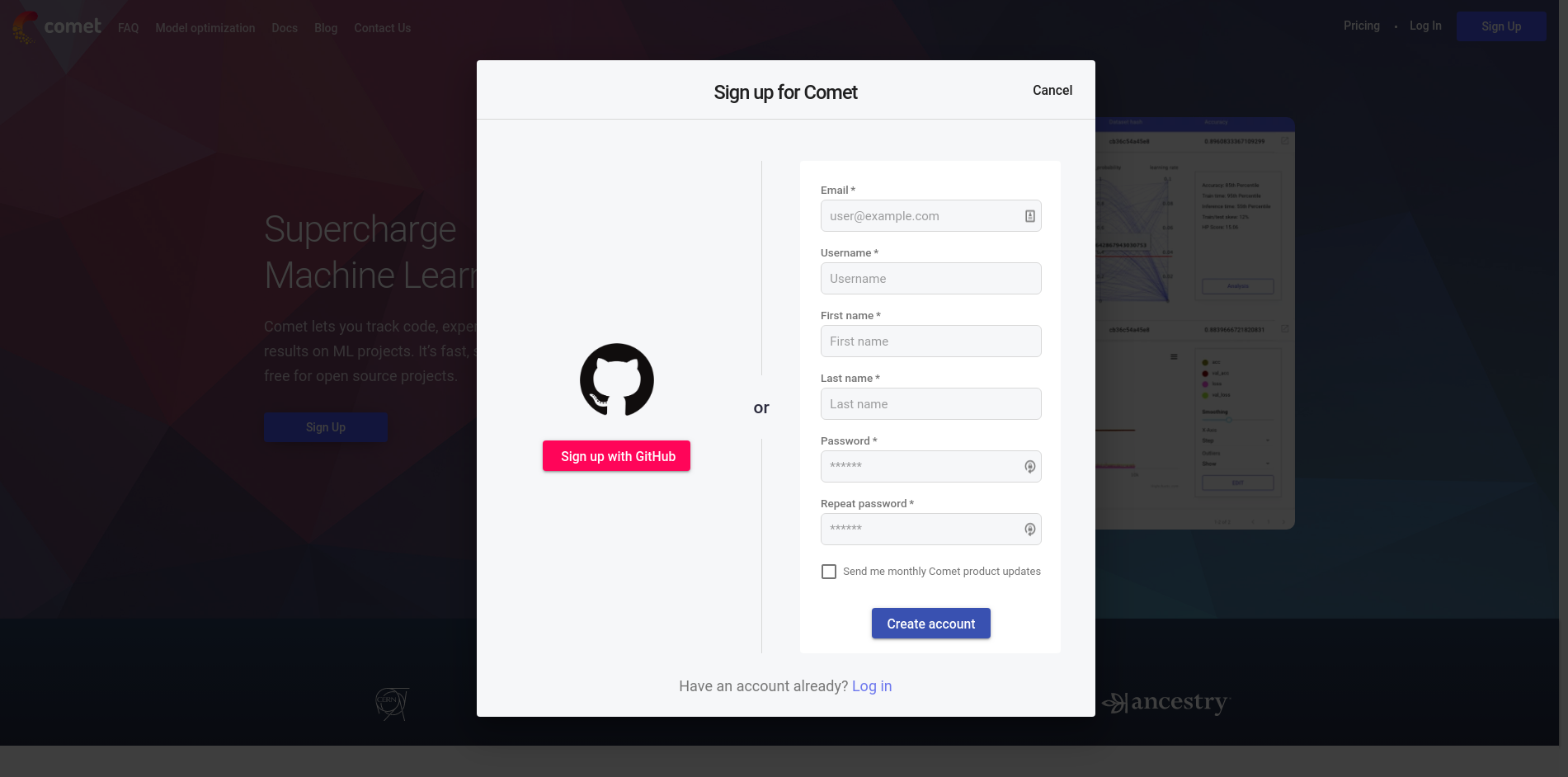 First, sign up to comet.ml. You can find the sign up button on the top right. You can also upgrade to the academic plan for free through this link.
First, sign up to comet.ml. You can find the sign up button on the top right. You can also upgrade to the academic plan for free through this link. 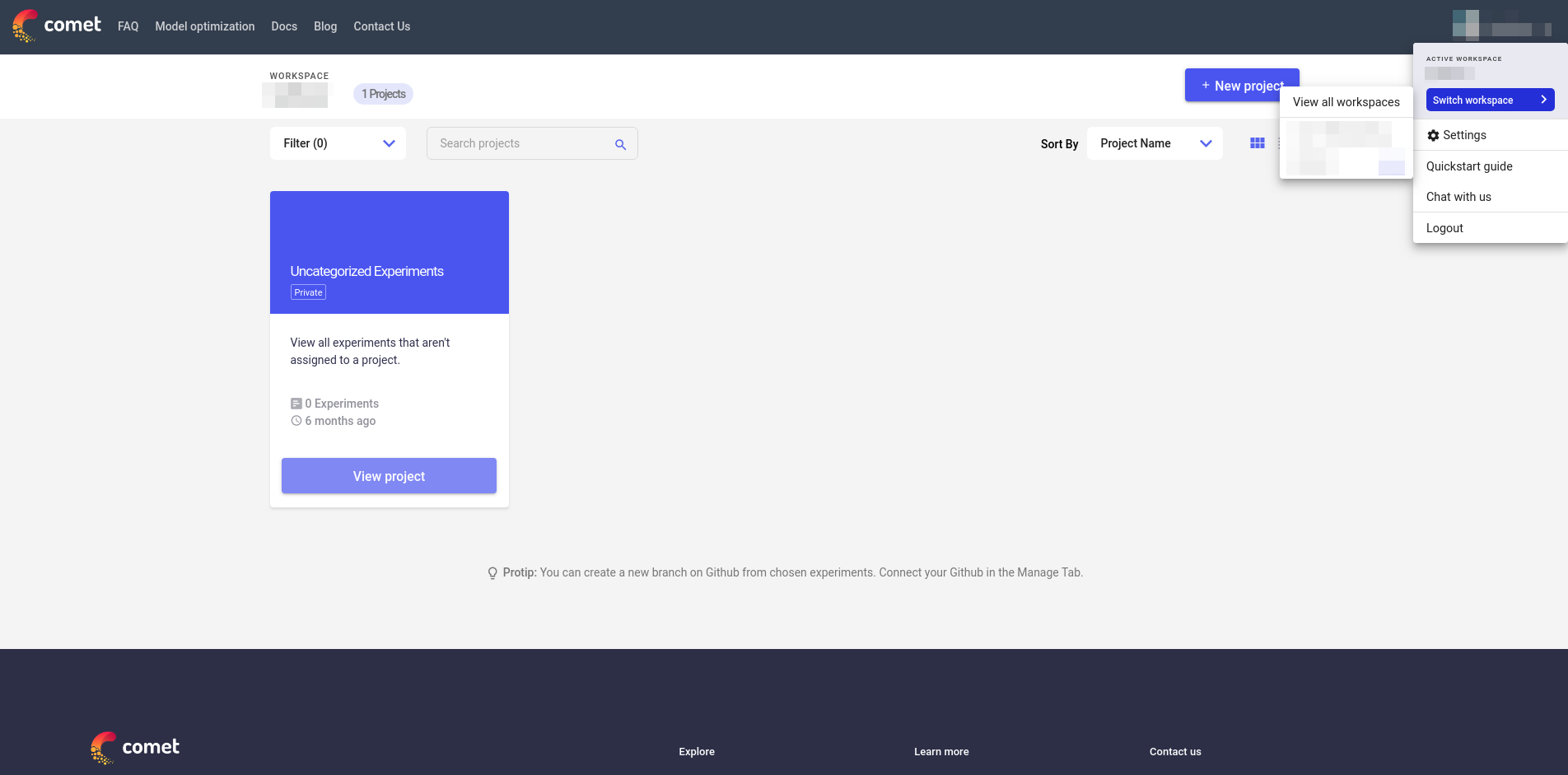 Click on the top left corner username, "switch workspace", and then "view all workspaces" to access the workspaces page.
Click on the top left corner username, "switch workspace", and then "view all workspaces" to access the workspaces page. 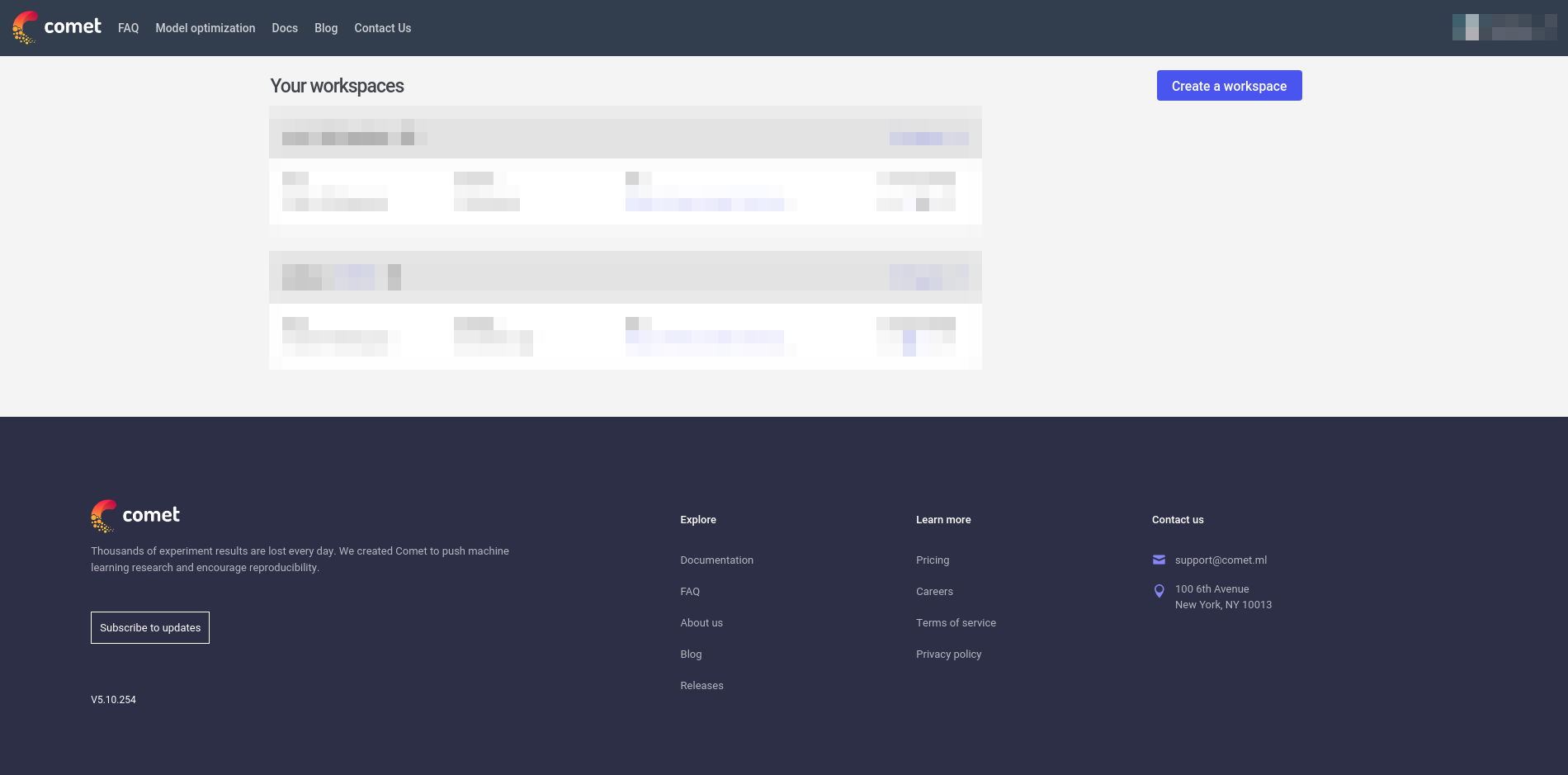 Click "create workspace" and set the workspace name to your anonymous ID. You should be all set, and the required comet.ml code should already be in the stencil code we provide you.
Click "create workspace" and set the workspace name to your anonymous ID. You should be all set, and the required comet.ml code should already be in the stencil code we provide you.
Using Comet.ml
You should not need to write comet.ml code as we are providing you with them in the stecil. If you want to learn more about comet.ml, we are providing you with the following resources:
- For an example of using comet.ml, please see our Introduction to Comet.ml lab.
- For further information, please refer to the documentation for comet.ml Experiment class.
- To learn how to use comet.ml config files, refer to the configuration portion of the documentation.